A cloud server is a powerful, internet-based virtual machine that provides on-demand access to computing resources like storage, processing power, and applications, without the need for on-site hardware. Hosted in secure data centers by third-party providers, cloud servers allow organizations to scale resources easily, reduce IT overhead, and support remote access from anywhere in the world.
Designed for flexibility, reliability, and performance, they form the backbone of modern digital infrastructure. Discover flexible cloud server solutions that scale with your business needs.

Key takeaways
- Cloud servers are virtual and accessed online, not tied to physical machines.
- They utilize virtualization, enabling multiple servers to run on a single physical host.
- Scalable and flexible, you can increase or decrease resources as needed.
- Cost-effective, you pay only for what you use.
- Accessible from anywhere, ideal for remote work and global teams.
- Used for hosting apps, storing data, and running workloads.
- Security and reliability depend on the provider’s infrastructure and policies.
How Does a Cloud Server Work?
A cloud server works through virtualization, where software (a hypervisor) divides a physical server into multiple virtual servers. These virtual machines share physical resources, such as CPU, memory, and storage, but operate independently. Learn more about the real-world uses of cloud computing in business.
Cloud providers host these servers in data centers and deliver them over the internet. Users can access and manage them remotely, scale resources on demand, and run applications just as they would on a traditional server, without needing to maintain any hardware.
Types of Cloud Servers
Cloud servers come in various models, each offering different levels of control, scalability, and cost. Choosing the right type depends on your business needs, compliance requirements, and workload demands.
- Public Cloud – Shared infrastructure, cost-effective, scalable.
- Private Cloud – Dedicated to one organization, with more control and security.
- Hybrid Cloud – A mix of public and private, offering flexibility.
- Community Cloud – Shared by similar organizations, meets specific needs.
Benefits of Using a Cloud Server
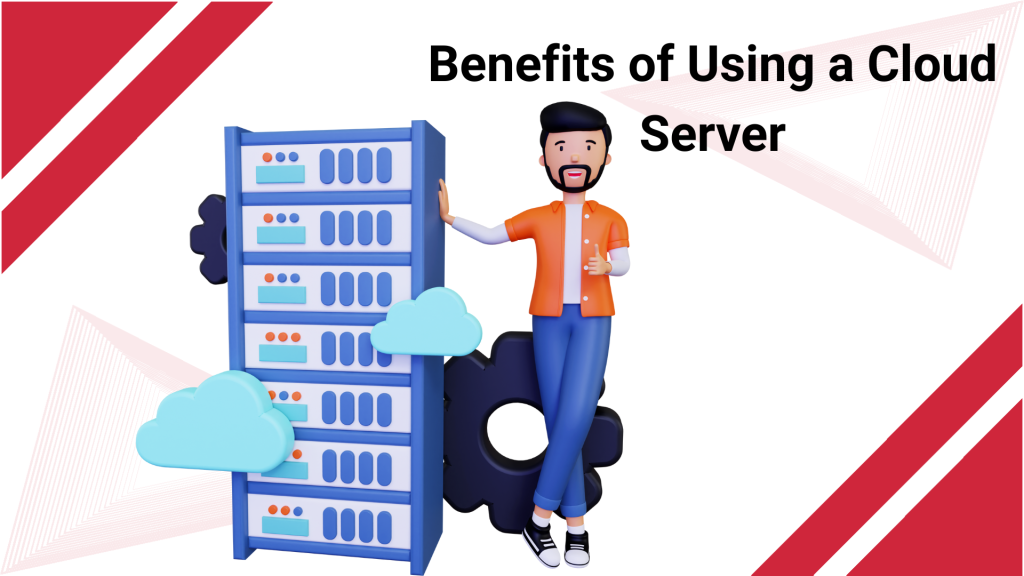
Cloud servers provide flexible resource scaling tailored to your specific needs. They reduce upfront hardware costs and ongoing maintenance. You can access data and applications from anywhere with an internet connection. Learn more about the key benefits of cloud migration for cost and scalability.
Most providers offer high availability and built-in disaster recovery. Cloud servers also support business growth by enabling faster deployment and remote collaboration.
Cloud servers offer a modern and efficient way to manage IT infrastructure, eliminating the need for what physical hardware is. Here are some of the key benefits they bring to businesses:
- Scalability & Flexibility: Instantly resize resources—add CPU, memory, or storage on demand.
- Cost Efficiency: Pay only for what you use; eliminate upfront hardware investments.
- Anywhere Access: Manage infrastructure from any location with internet access.
- Reliability & Resilience: Built-in high availability and disaster recovery reduce downtime.
- Faster Deployment: Spin up services in minutes, not weeks.
How to Choose the Right Cloud Server Provider
Select a provider that offers robust security features, including encryption and adherence to standards such as GDPR or HIPAA. Check for high uptime guarantees, low latency, and scalable resources to support performance needs. Look for transparent pricing to avoid hidden costs. Reliable customer support is essential for resolving issues quickly.
Additionally, ensure that the provider’s data centers are located in regions that meet your legal or performance requirements. Finally, confirm they integrate well with your current systems and offer solid disaster recovery options.
Choosing the Right Provider
When selecting a cloud provider, prioritize:
- Security & Compliance—look for encryption, certifications (e.g., GDPR, HIPAA).
- Performance Guarantees—check uptime, latency, and elastic scaling.
- Transparent Pricing—avoid unexpected fees.
- Support & Integration—ensure compatibility with your systems and good customer service.
- Regional Coverage—verify data center locations to meet legal and performance needs.
Cloud Server vs. Traditional Server
| Feature | Cloud Server | Traditional Server |
|---|---|---|
| Deployment | Hosted by third-party providers | On-premises (physical hardware) |
| Scalability | Instantly scalable (up/down) | Limited by hardware; manual upgrades needed |
| Cost | Pay-as-you-go or subscription model | High upfront investment; ongoing maintenance |
| Maintenance | Handled by cloud provider | Requires in-house IT team |
| Accessibility | Accessible from anywhere via the internet | Limited to local network unless configured |
| Security | Advanced provider-level security + shared model | Full control, but higher responsibility |
| Downtime & Redundancy | Built-in redundancy and backups | Needs manual setup for redundancy |
| Setup Time | Instant or minutes | Days or weeks for procurement and setup |
| Performance | Highly optimized, shared or dedicated resources | Direct control over hardware performance |
| Use Case | Startups, remote teams, scalable applications | Legacy systems, high-security local storage |
Conclusion
Cloud servers have become a foundation of modern IT, offering flexibility, scalability, and cost efficiency without the burden of physical hardware. They enable remote access, faster deployment, and easier resource management, making them ideal for businesses of all sizes.
When selecting a cloud server provider, consider your specific goals, whether it’s enhanced security, global accessibility, or cost control. The right provider should align with your performance demands, compliance requirements, and growth plans. A wise choice today sets the stage for long-term agility and success.
Unlock more innovative infrastructure for your business. Explore Adivi’s cloud services and find the right solution built for scale, security, and performance.
FAQ’s
What is the difference between a cloud server and a traditional server?
A cloud server is virtual and accessed over the internet, while a traditional server is physical and managed on-site. Cloud servers offer more flexibility and scalability.
Do cloud servers require maintenance from my end?
No, the cloud provider handles hardware maintenance, updates, and security patches, allowing you to focus on running applications and managing data.
Is my data safe on a cloud server?
Yes, reputable cloud providers implement robust security measures, including encryption, firewalls, access controls, and compliance with industry standards.
Can I scale resources up or down on a cloud server?
Absolutely. One of the main advantages of cloud servers is on-demand scalability, allowing you to adjust CPU, RAM, and storage as your needs change.
What types of workloads can run on a cloud server?
Cloud servers can run websites, databases, applications, file storage, backups, testing environments, and even enterprise-grade workloads, such as ERP systems.


