If you’re navigating the IT world or managing your organization’s systems, the term “physical server” has almost certainly popped up on your radar. But what are these dedicated machines? And in an era dominated by the cloud and virtualization, do they still hold a significant place? It’s a fair question, and the answer might surprise you.
In this blog post, we’ll examine physical servers. We’ll explain their characteristics and how they differ from virtual and cloud-based counterparts, and we’ll explore the crucial roles they still play in various IT environments.
We’ll also discuss their unique advantages and disadvantages and offer some practical insights into keeping them running smoothly.
Consider this your comprehensive guide to understanding whether a dedicated physical server is the right cornerstone for your business’s infrastructure.
Key Takeaways
- Physical servers are standalone hardware used to run services and store data
- They offer full control, high performance, and are suitable for critical workloads
- Maintenance, space, and cost are important considerations
- They differ from virtual and cloud servers in control, access, and resource usage
- Ideal for businesses needing high security, reliability, and on-premise control
What is a Physical Server?
Imagine a dedicated computer, but supercharged and built for heavy lifting. That’s essentially a physical server. It’s a standalone piece of hardware, a tangible machine with its very own processor, memory, and storage drives. Its job? To store your crucial data and run all sorts of essential services directly from its own powerful components.
What really sets it apart from, say, a cloud instance or a virtual server, is that it’s yours and yours alone. You’re not sharing its resources with anyone else. This means you’re in complete control of the entire system, from the nuts and bolts of the hardware to every piece of software running on it.
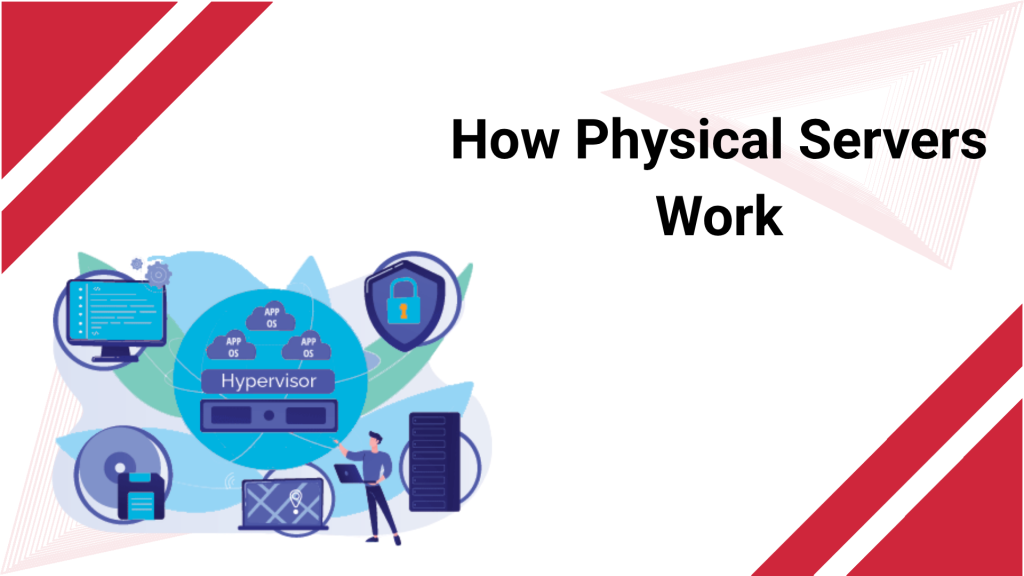
How Physical Servers Work
At its core, a physical server operates by running an operating system directly on its hardware. Because there are no layers of virtualization in between, this setup often translates to lightning-fast performance, especially for tasks that really demand a lot of raw computing power.
The beauty of it is the sheer freedom you get. You can install precisely the software you need and configure it exactly to your specifications. This level of direct control gives you the ultimate say over how your applications perform and how securely your data is managed.
Why Some Businesses Still Use Physical Servers
In a world buzzing about the cloud, why do some organizations continue to rely on physical servers? Well, for starters, some businesses simply require incredibly high performance, minimal delays (low latency), and absolute, iron-clad control over their data. In these scenarios, a dedicated physical server often feels more reliable and predictable than sharing resources in a multi-tenant cloud environment.
Others lean on physical servers for specific compliance regulations or heightened security needs. When a server is physically on-site, it’s often easier to monitor, secure, and demonstrate adherence to strict industry guidelines. It’s about having that tangible sense of control.
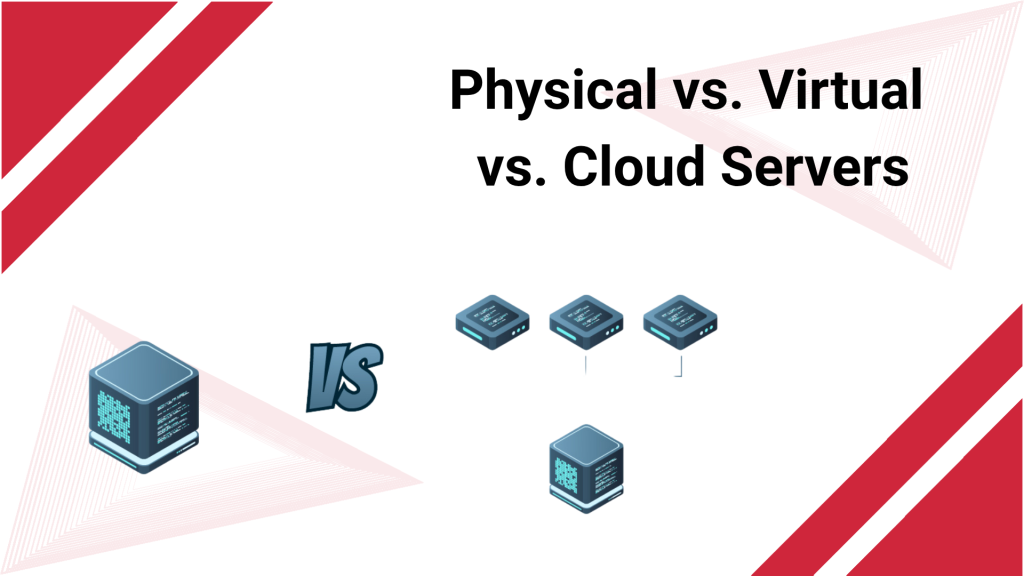
Physical vs. Virtual vs. Cloud Servers: What’s the Difference?
- Physical Server: This is the dedicated, tangible machine we’ve been talking about a real piece of hardware.
- Virtual Server: This runs on a physical server. Think of a physical server being sliced up into several isolated, independent environments. Each virtual server acts like its own machine, but they all share the underlying physical hardware.
- Cloud Server: These are essentially virtual servers that you access over the internet, typically hosted by a third-party provider like Amazon Web Services or Microsoft Azure. You consume them as a service, without worrying about the underlying hardware.
Each option has its own sweet spot. Physical servers really shine for those consistent, heavy workloads that demand direct, unfettered access to all the hardware power.
Common Use Cases for Physical Servers
You often find physical servers used in hosting large databases, running enterprise applications, or managing internal networks.
They’re also used in industries like healthcare, finance, and manufacturing, where data control is important.
Advantages of Using Physical Servers
You get full control over the server’s resources. This improves performance for applications that demand stability.
They are also less prone to performance issues caused by other users, unlike shared virtual or cloud servers.
Limitations and Challenges
Physical servers can be costly. You’ll need space, power, cooling, and technical staff to manage them.
They are less flexible compared to cloud servers, which can be scaled up or down with minimal effort.
How to Maintain and Secure Physical Servers
Routine maintenance includes hardware checks, software updates, and monitoring system health. It’s important to back up data regularly.
Security involves physical access control, firewalls, and malware protection. Keeping your server room secure is just as important as the software inside it.
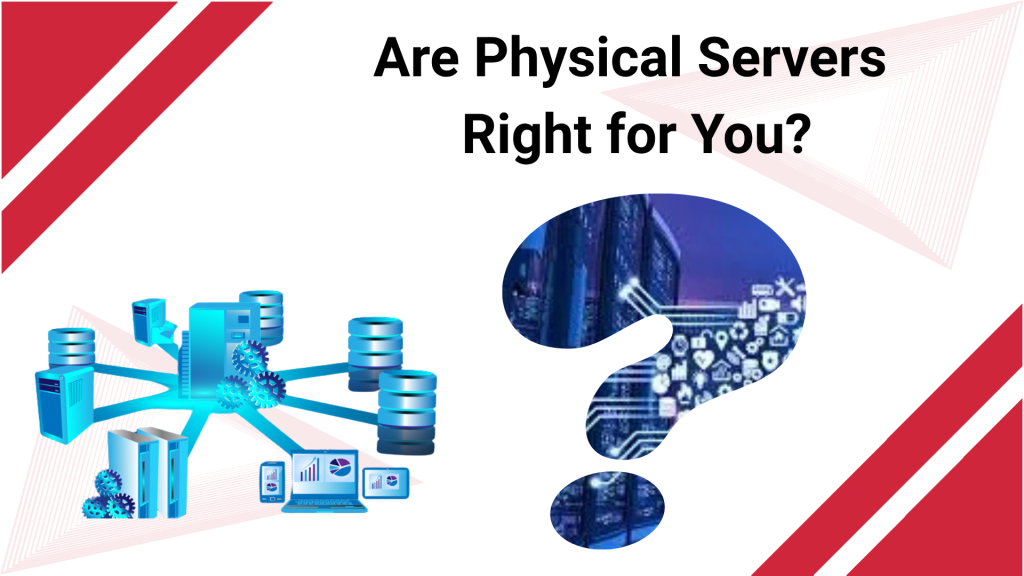
Are Physical Servers Right for You?
If you manage sensitive data or need guaranteed performance, physical servers may be the right choice. They offer more control and reliability.
However, if flexibility and scalability are more important, you might prefer virtual or cloud-based options.
Conclusion
Even in our increasingly cloud-centric world, physical servers remain essential components in many IT environments. While cloud technology continues its impressive growth, physical servers still deliver unmatched control, raw performance, and unwavering reliability for truly critical operations. They are, for many, the bedrock of their digital infrastructure.
If you’re still weighing your options or simply unsure whether physical servers align with your unique business needs, Adivi is here to help. We can assist you in evaluating your current setup and meticulously plan the right infrastructure that truly fits your goals.
Talk to Adivi today and gain expert advice tailored specifically to your business aspirations.
FAQs
What do people actually use a physical server for?
A physical server powers websites, runs business applications, manages networks, and stores large amounts of data. It’s the go-to when you need dedicated computing power.
How is a physical server different from a virtual one?
A physical server is tangible hardware you can touch, while a virtual server is software-based and runs inside a physical server. Think of a physical server sliced into smaller virtual “computers.”
Is it usually cheaper to go with physical servers or cloud servers in the long run?
Cloud servers seem cheaper upfront since you rent resources, but costs can add up as usage grows. Physical servers cost more initially but offer more control over long-term expenses.
Can I take an existing physical server and turn it into a virtual one?
Yes, this is called P2V migration, using software to convert a physical server into a virtual machine. It needs careful planning and the right tools.
How long can a physical server last before it needs replacing?
A physical server typically lasts 3 to 5 years with good care. Maintenance, updates, and environment affect lifespan until performance or security issues require an upgrade.

